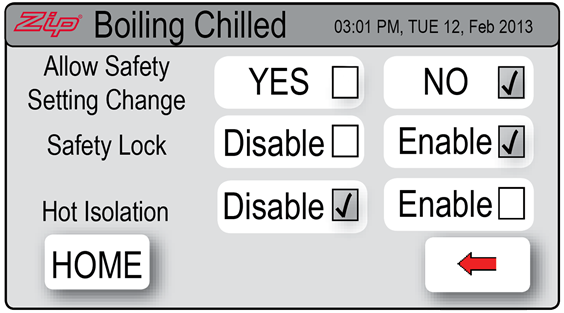Step 1: Press the [Menu] button to bring up the main menu
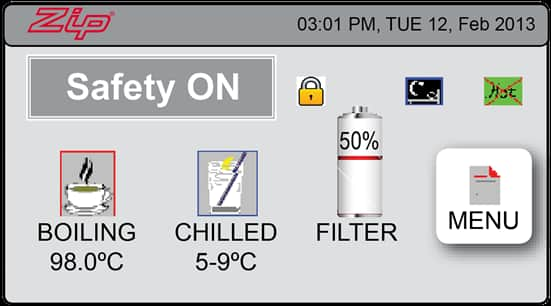
Step 2: Press the [Settings] button
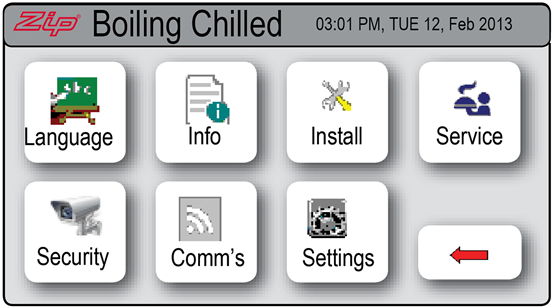
Step 3: Press the [Safety] button
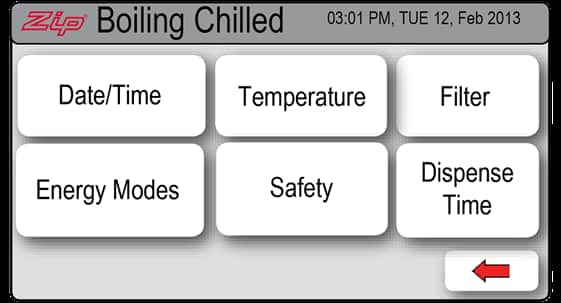
Step 4: At the top of the screen, select "Yes" to allow the safety settings to be changed
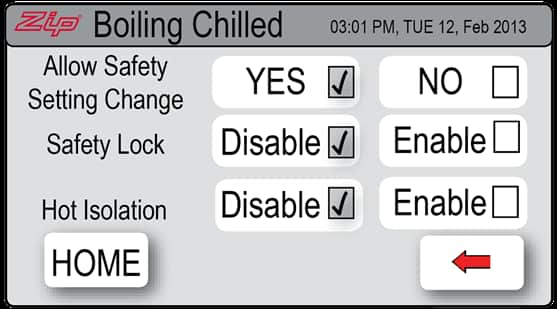
Step 5: On the second line down, next to "Saftey Lock", select "Enable"
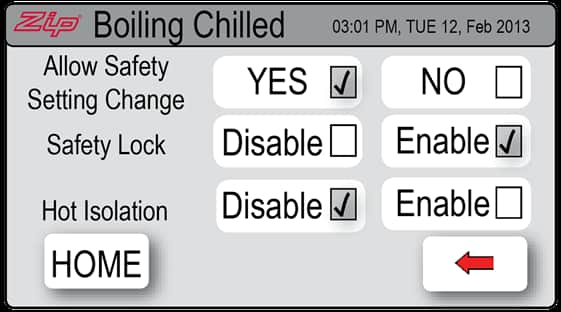
Step 6: To protect your settings, go back to the top of the screen and select "No". This means your current settings can only be changed by coming back to this screen and selecting "Yes" as in Step 4. Press Home button to advance to Home screen.