Your Zip HydroTap will notify you when the filter replacement is due. The change filter light will flash white once per minute until the filter has been replaced. The default replacement setting is 6000-litres but this can be personalised.
Grab an empty bucket if the filter flush hose does not reach your sink.Step 1: Press [MENU Λ or MENU V] until you see [Filter Flush Off]. Select this option to automatically isolate the water supply.

Step 2: Open the left-hand door or front cover (for compact model) of the HydroTap Command Centre by lifting the locking tab. You will see the filter cartridge in front of you.



Step 3: Reach to the rear of the cartridge and you’ll find the filter flush hose. Place the free end into an empty bucket or sink to collect any water from the hose. Turn the stop valve on to relieve any pressure.

Step 4: Gently hold the filter cartridge and press the red lever at the top right of the unit. Rotate the cartridge a quarter turn to the left. The filter should detach and you will be able to pull it free in a downward motion. Some water may drip from the cartridge at this point. Be sure to keep the cartridge level and wipe up any spills.
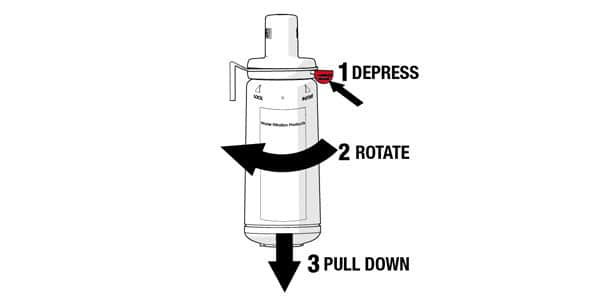
Step 5: Place spent cartridge in the sink or other suitable container.
Step 6: Unpack your replacement cartridge and remove the sanitary cap. Write today’s date where shown on the label. Ensure you avoid touching the O-rings or filter opening as this can cause bacterial contamination of the cartridge.
Step 7: Slightly moisten the O-rings with regular tap water and line up the filter.
Step 8: Gently but firmly push the filter up into the filter head and turn a quarter-turn to the right – as far as it will go without forcing it. The cartridge should now be locked in position with the front label facing forward. Once in position the filter will not move unless the red button is pushed again.
Step 9: Ensure the filter flush stop-valve is still open and firmly hold the end of the hose in the bucket or sink.

Step 10: [Filter Flush Off] displayed from Step 1, press [Adjust Λ]. This will start the flow of water. Allow at least 12-litres of water to flush through the cartridge. This will take approx. 3 minutes. Press [Adjust V] to finish the filter flush.

Step 11: Turn the stop valve to OFF by rotating the lever anti-clockwise until it is at 90 degrees to the hose. Put the hose back behind the filter cartridge.

Step 12: Scroll through the menu until you see “Litres Filtered”. Press [Adjust Λ] to re-set the litre counter. When asked “are you sure?” press [Adjust Λ] to confirm the command.

Step 13: Scroll through the menu until you see “Filter Use (Days)”. Press [Adjust Λ] to re-set the timer. When asked “are you sure?” press [Adjust Λ] to confirm the command. After approx. 10 seconds the unit will default to the selected mode. The white filter light on the HydroTap should now stop flashing.






















