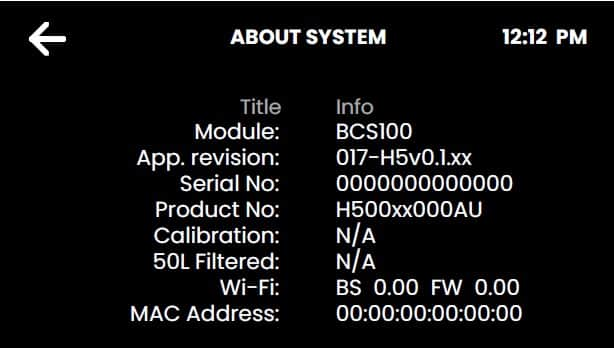Product label on the unit
You can find the model and serial number on the product label that is located on the unit itself.
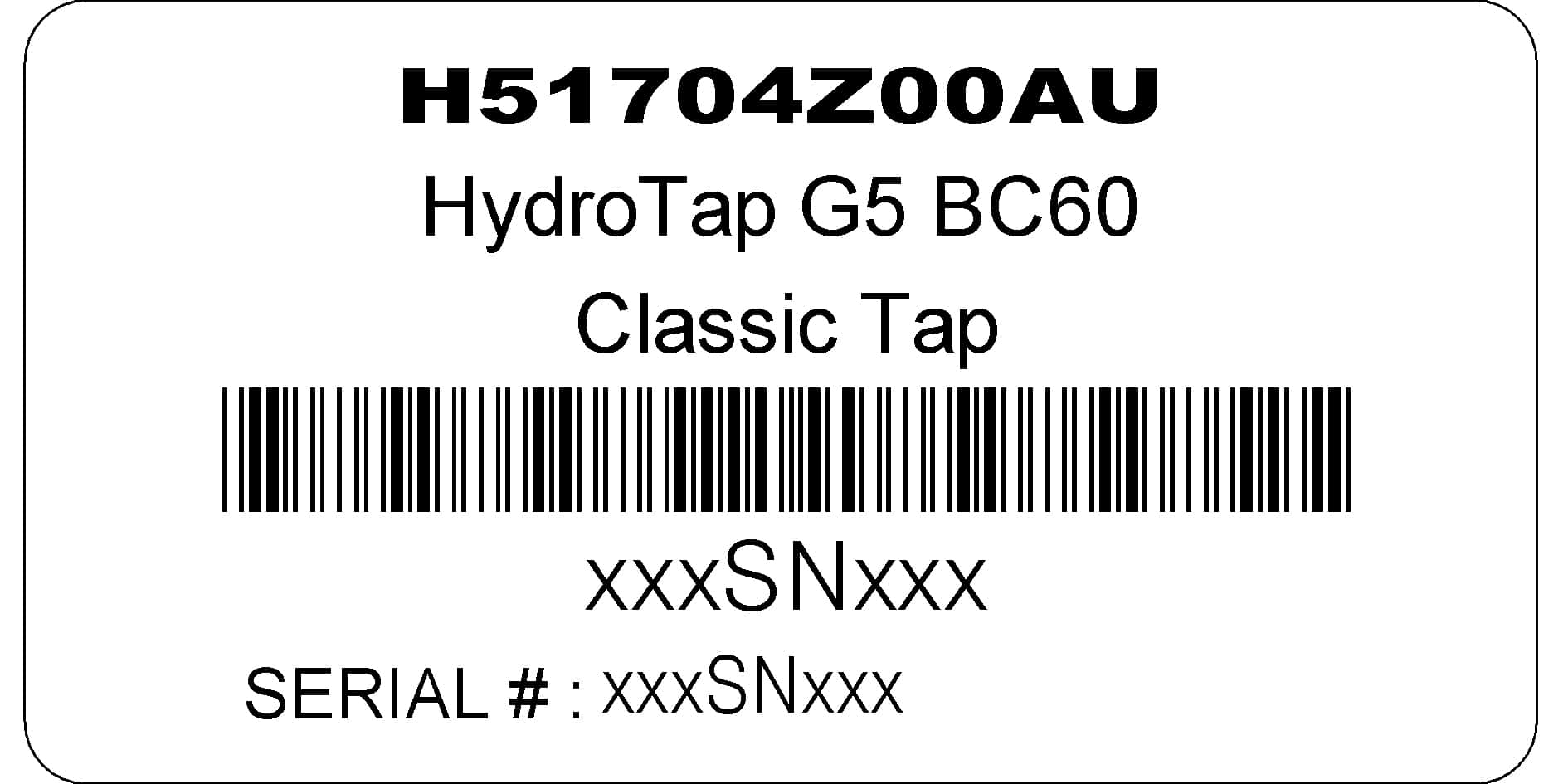
LCD screen from the Zip Water system
You can find your product serial number through your system menu.
1. From the Home screen, click the three line symbol in the top left corner to go to the Main Menu

2. From the Main Menu select Info & Logs
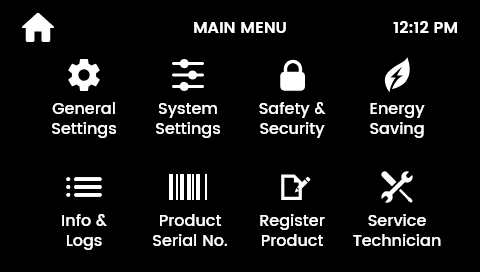
3. From Info & Logs select About System
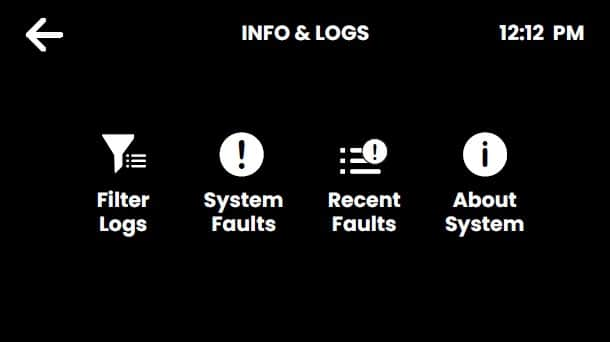
4. The About System will provide details about your product